The iOS 18.4 update was released for iPhone: Apple Intelligent has arrived in Italy
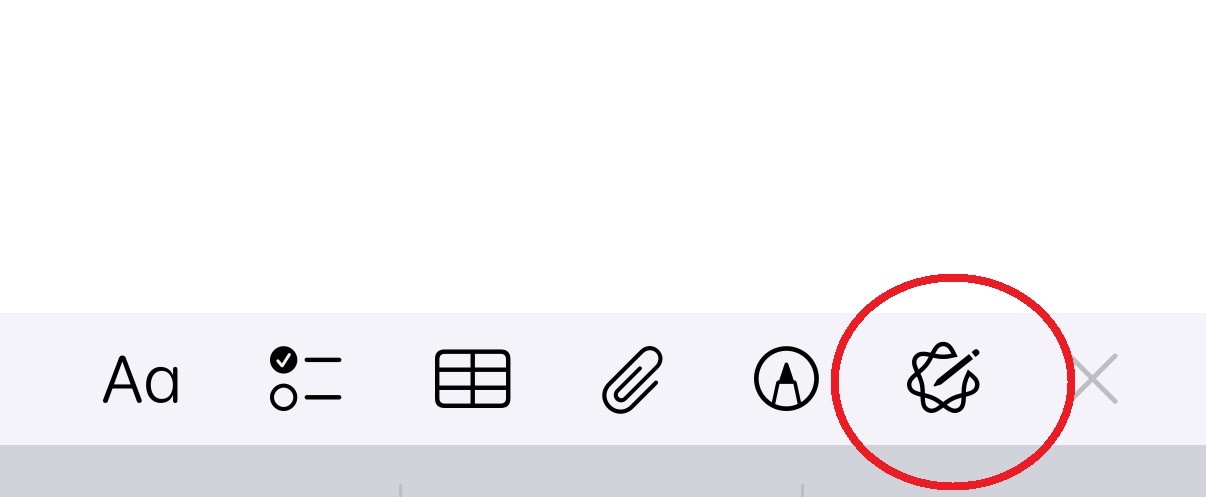
The « package » of functionality of the generative artificial intelligence integrated in Apple devices includes tools to create photos, modify texts, summarize notifications. How they work
Six months after arrival in the United States, Apple Intelligence also becomes available in Europe. With the update iOS 18.4appeared on the iPhones on March 31 (on iPad there is iPados 18.4 and on Mac, macOS Sequoia 15.4), it will be possible to start using Generative artificial intelligence integrated in Apple devices. Besides theItaliannow also supports French, German, Portuguese, Spanish, Japanese, Korean, Chinese. Before going to list the various features (In the meantime, in the meantime you will find a dedicated study on how they use), it is good to specify two things. The first: only arrives on some devices, That is the iPhone 15 Pro and the entire iPhone 16 line, the iPads and Macs with M1 chips. The second: the Ai created in the Cupertino laboratories It differs from the others for some points. Important points that are at the same time A pride and a cross.
Pride
Since Steve Jobs Apple has focused a lot on compliance with user privacy – « Privacy means that people know what they have signed for, » said the founder – and over the years it is a concept that entered the company’s DNA. The data though – and we know – are very precious. Especially if we talk about artificial intelligence, where those same data are the lifeblood that allows you to train the models and, subsequently, to continue to train them to better understand context, questions, generation of answers. Apple’s challenge was that of Create a AI who was consistent with the promise to respect privacy. The result is A set of owner language models that work only and exclusively on-device. And therefore no information that is used to give a result or understand the question leaves the iPhone, iPad or the Mac.
With Two exceptions: the first provides for the use of a system called Private cloud compute. Apple built dedicated data centers, on whose servers are mounted Apple Silicon chips and where the data enter and leave with end-to-end encryption. So they remain protected. When they are processed – for the answers that provide for a greater calculation capacity than the one that can guarantee the device we are using – the single node is made inaccessible. The logs are not registered or the data are stored. In fact, these servers are exploited as an extension of the device itself. Whose safety is certified by an independent external body. Apple does not declare when it relies on private cloud compute, but it is possible – in the settings – download the register of individual operations (under « Privacy and Security » and then by clicking on « Apple Intelligence report »). The second exception is explicitly declared: when the user asks more generic questions, so the Apple models have not been trained, It relies on an external model. Or chatgpt. For each « exit », the authorization to share the data with Openai is required. However, data are anonymized: the IP address of the device is hidden, so that the individual sessions cannot be correlated.
The cross
Apple built his idea of artificial intelligence based on the concept of « customization». When he announced it, in fact, he really spoke of « Personal Intelligence». In practice it means that it is a generative AI designed to meet the needs of the individual user. In recent months this trend has then been adopted by other companies. For example Amazon, who announced his Alexa+ which will be an intelligent version than its assistant To which we can ask questions based on our calendar, about our contacts, on our domestic activities. To do this, it is necessary to have a amount of data on the user’s habits and on the activities it performs on its devices. It is a huge calculation power to process them. Here is the cross: the promise to guarantee privacy does not provide that our data can leave the device. And for the models that are distributed today with the iOS 18.4 update this can also be enough. But for Building the new Siri of which Apple spoke during the Apple Intelligence announcement, The situation becomes more complex. Siri – who now already becomes more useful and responsive than in the past – should also be able to monitor all our action on the screen in the future. It should have our content, messages we read and write. So that you can really assist us in a personalized way. On this Apple is having many difficulties, so much so that they have decided to delay the launch of what would in fact be the true to the « revolutionary » with different skills than the others.
What can Siri do for now
In any case, Apple Intelligence brings a rich « package » of new features to the iPhone. Most of which are similar, in concrete terms, to those we have already used to using on other platforms. The substantial difference is the integration with the operating systemwhich makes it more immediate and fluid as already included within the app we have opened. Siri, in this context, becomes an assistant who can be Ask more about the device itself more – for example by helping to find the setting we need – or to Activate a feature (for example an alarm clock, a reminder or a note). It becomes easier to contact her (or he, depending on the item you have chosen, there are four available). Now you can write to her, as well as talking them: Just touch the lower part of the screen twice and the keyboard with which to communicate. Siri is also the port of access to the requests we want to place a chatgpt: Every time he gets help from the external model he will ask us for permission. This new version of the Apple’s digital assistant is not – as we said – what has been described in the announcement of Apple Intelligence. But ruinadagna land compared to other assistants – Google assistant, who is getting on Gemini, and Alexa – by saying rather efficient at least in the simplest tasks.
Generation of texts
Apple Intelligence models They are able to rework the texts, not to generate them. For this – once again – he relies on the external model of Openai. The reworking works quite well, and it can be integrated on any app for the writingTo which we can choose to use on iPhone, iPad, Mac. We already find it in Notesin Pagesin Emailbut through the bees any developer can decide to insert it in its software. At Apple Intelligence we can ask to correct spelling errors, or to change « style » to our text – make it more colloquial or more formal or customize the request and formulate it in our words. You can also ask to do a summary or a list of points for points. To activate the AI dialog box, just select the text and press on the dedicated icon that appears among the available options (the stylized « star » icon with a nib or the item « writing tools »).
Generation of images
Apple Intelligence can instead generate images, through Playgroundwhich is both an app in its own right – will appear on the screen after the update – and an integrated tool in the various apps. It is not a generator of images as we are used to seeing on others AI, such as chatgpt for example. It is deliberately unrealisticin the sense that it can be inspired by photos – that we make available – as well as « person », or the photographic profiles of our friends and relatives that we set in the photo gallery, but what creates is created In three different styles (Animation, illustration and drawing) that reproduce images that recall what suggests their name. We did several tests with the beta version of iOS 18.4 and in general the images are fine, even if sometimes some details that we have requested is lost. The « design » style is what makes subjects with real ones more similar. The images can then be saved or sent. Just like the genmoji: These are personalized emojis that we can create directly from the dedicated keypad that will appear – after the update – in the keyboard of the messaging systems. To create them, you write the description of what we want. The style will be that of the emojis themselves.
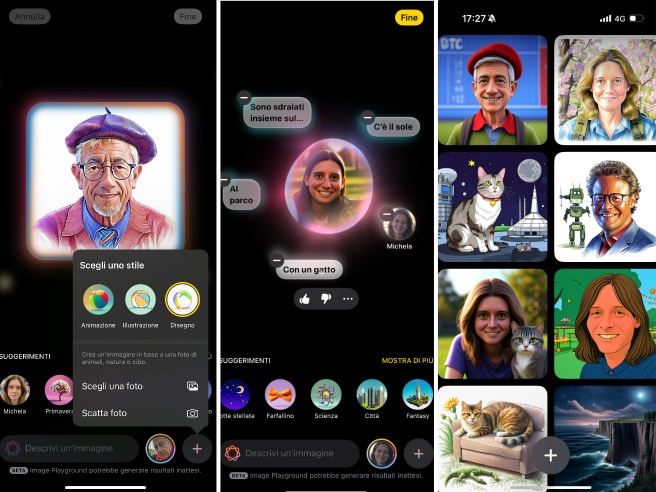
The images can also be generated with the « magic wand » that can be found among the writing tools in the notes. It is used to improve our sketch. So from integrate an illustration into the document we are filling in. They can also be given greater text details. To use it, just select it in the Tools menu and then make a circle around the information with which we want to create the image. For those who really do not want to try their hand at the art of drawing, It is also possible to write what you want Directly in the note and then « trying » the writing.
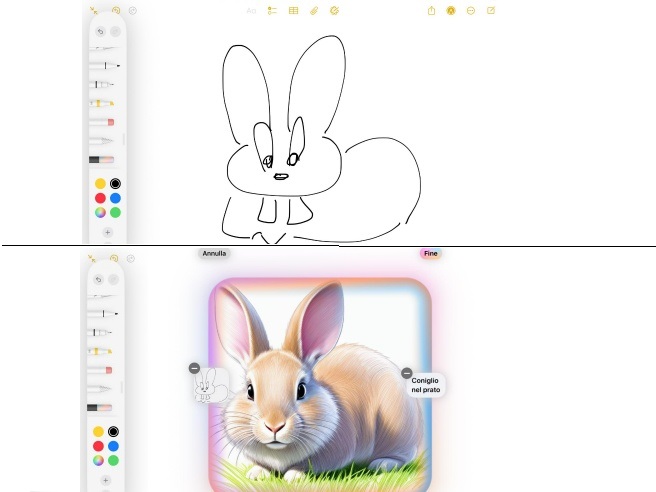
Finally there are the integrated tools at the gallery Photo. What perhaps will be used most by users is the « Clear away», A tool that is located among those to edit photos and that allows you to eliminate » intruder « details. People in the background, an object that clashes with a shot. The interesting thing is that Apple does not allow to eliminate the main subjects of the photos, those on which the focus is set. And this to avoid distorting the meaning of the photo itself. The research In the gallery, which now finds elements by exploiting the keywords that we suggest (a city, a date, a person – if we recorded it with a name – that appears or the place and the period in which it was taken). And to conclude, if you are passionate users of the section « Memories»Of the gallery, now know that you can create your personalized ones. Specifying how to create it in the writing bar.
The summaries of notifications
The most « weak » point of the ecosystem of Apple Intelligence functions are perhaps the summary. This is because it is complex synthesize a conversation or an entire email thread in two or three lines. Above all because, in a conversation – whether it is by email, via Whatsapp or on Instagram – there is an « external » context to what is written that cannot be elaborated. And it is therefore easy, for the model, to fall into error. Apple Intelligence’s « intelligent » notification system can put the reports in order making those considered more evident « priority», Based on our habits (activates from the settings, in the notifications section). And then, in fact, it summarizes the content of the notifications themselves. Confirming the fact that the latter part is not yet perfect – and that sometimes interprets messages – there is the disclaimer « these features are still in a beta version. They could present errors ». At the moment it is possible Activate summaries for all apps except for those who deal with news (Here we explained why it was decided to suspend them).

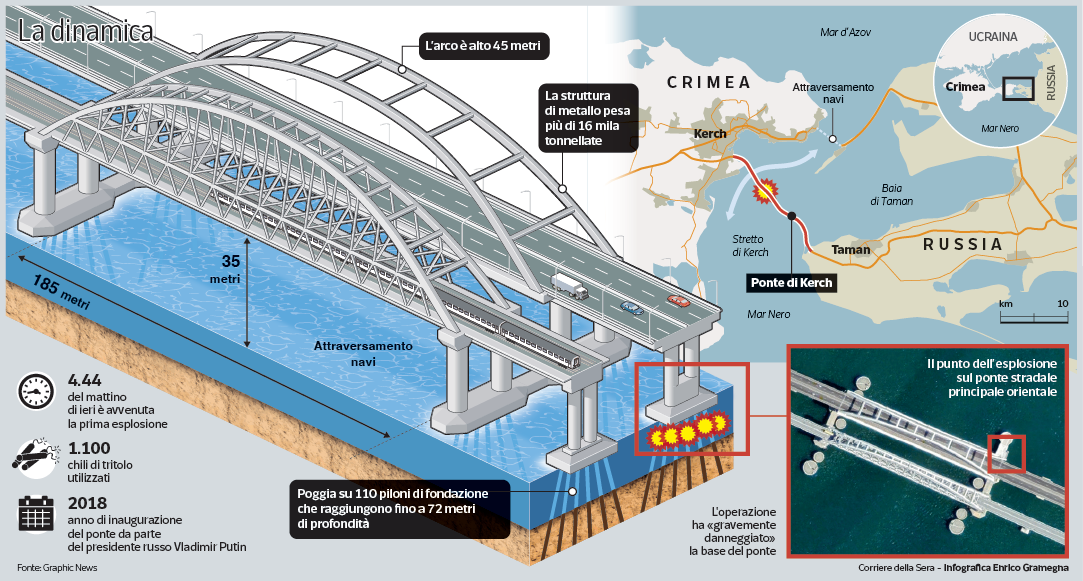






:format(webp)/s3/static.nrc.nl/wp-content/uploads/2025/06/05221551/web-0506BIN_Jonge.jpg)