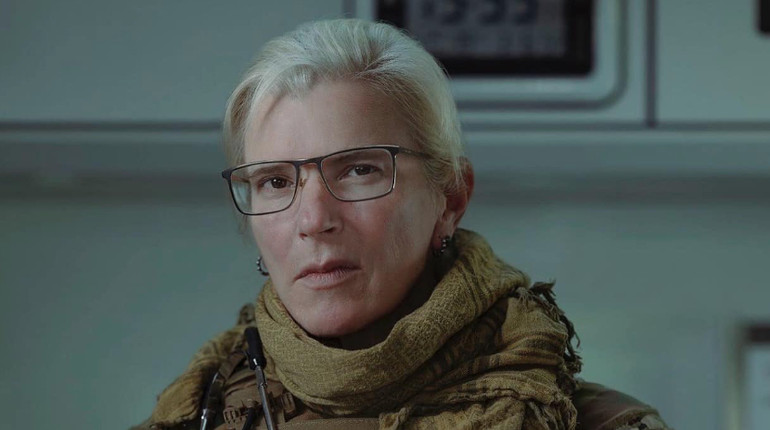How to make the mobile easier to use – in seconds

Android 15 introduces “Simple View”
The upcoming version of Android, Android 15, offers a smart feature called “Simple View”. When enabled, the user interface is automatically adjusted: the text becomes larger, the buttons are more clear, and unnecessary visual content is removed.
Not only is the feature useful for the elderly – including children and others who want a more manageable and focused screenshot can benefit from it.
The purpose is for you to be able to call, send messages and take pictures easily and quickly – without getting lost in settings and hidden menus. That’s what the technology magazine Chip writes.
Samsung already has the feature “Easy Condition”
If you have a Samsung phone, you do not have to wait for Android 15. Here is already a similar feature called « easy state ».
With a single tap, you can activate a simplified version of the system where text and icons become larger, the contrast is improved, and unnecessary elements are removed from the Home screen. The focus is on the most important thing – being able to access calls, messages and camera quickly and easily.
Samsung himself describes the feature as « the perfect solution for those who want an easier mobile day ».
A shortcut to a more transparent mobile
Whether you are technically landscaped or not, these simplified views can make a big difference. They are especially useful for the elderly, people with reduced vision or those who simply want a more transparent mobile experience.
And the best of it all? You just have to go into the settings – then you’re ready in seconds.