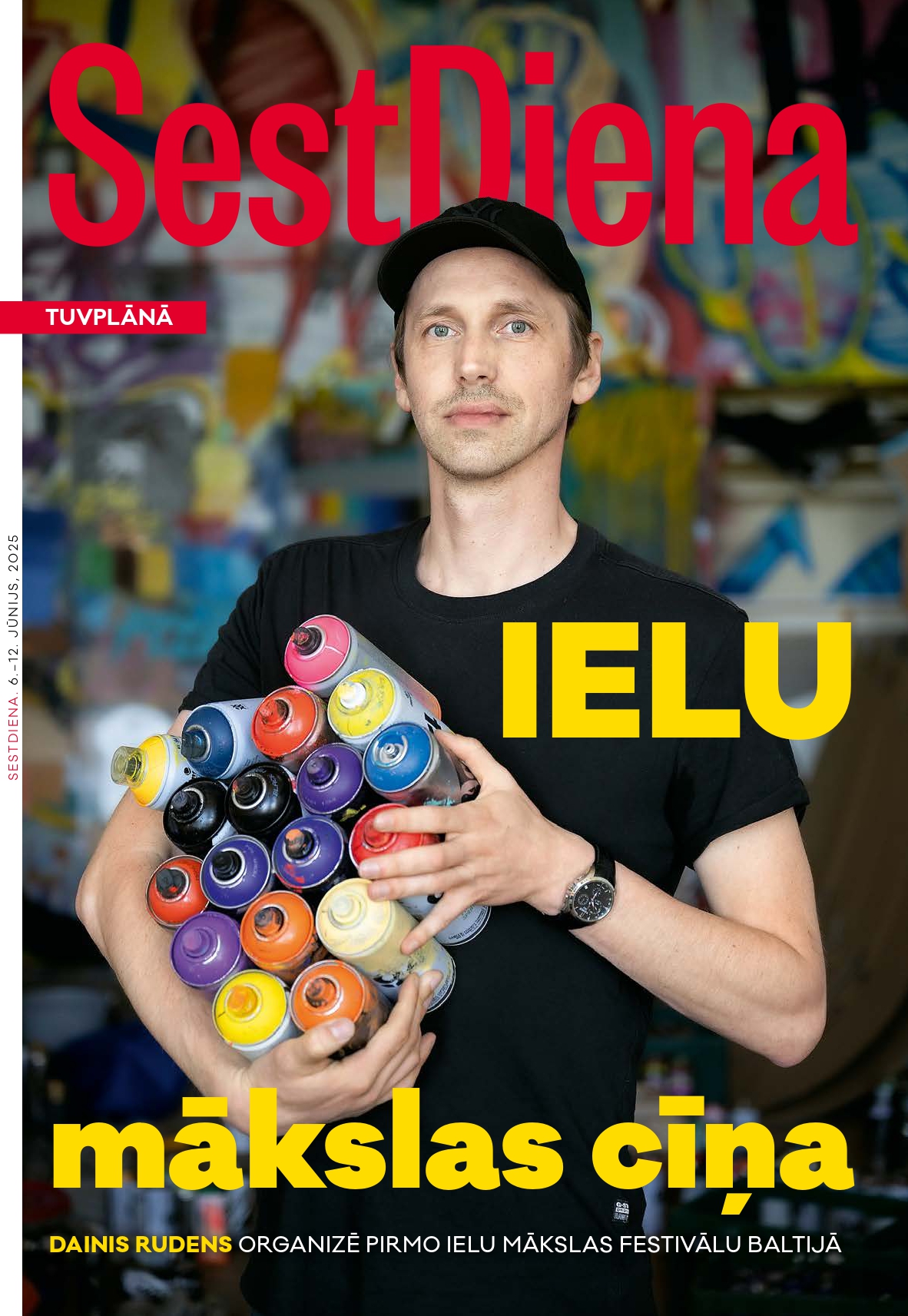How to Download Driving and ID card to your mobile

You can do it with older civil.
The Ministry of the Interior has launched digital civil and Driver’s license. Holders of the latest type of identity card have the advantage of activation. We will advise on how to get it in electronic form into smartphone.
The government has talked about the mobile wallet for almost ten years, since January the system has been in the test phase, from April 15, 2025 it has been accessible to the public. They can be used by police officers, who have 700 QR codes readers so far and will gradually add more.
Later, the new way of verifying identity will also be used by the Slovak Post, the Railway Company of Slovakia and the Slovak Association of Insurance Companies.
Who can download electronic licenses?
The prerequisites for trouble -free access to the electronic card is an internet connection, the smartphone ideal with the NFC reader and the Android 9 or iOS 16.6 and newer versions.
What documents do you have to have in the car and when do you face a fine? Read
A plastic ID card is the key to getting to the digital driving license. The holders of the biometric civil published since December 2022, which is already with the NFC function, has a simpler situation, but is not necessary.
For older identity cards with a chip, a card reader is needed and also know your six -digit personal security code (BOK).
How to get a digital driving license in a cube:
- Withdrawal Applications to the smartphone
- In the case of an NFC ID card (issued after 1 December 2022) and a smartphone with an NFC reader download apps eidentity to the smartphone
- For older identity cards to which the card reader was given EID client software to the computer. Inserting a civic card reader and entering a security personal code (BOK) that has been set up when handling identity card
- For both types of identity cards to create Mobile Electronic Identity (Meid). At NFC civil through EEDENTITY application in a smartphone, at an older type through a computer and Eid software client with an attached ID card reader.
- Setting up access key Passkayys
- Setting up login to mobile Applications
- Automatic adding of digital identity card and with him and driving license
- In case of problems or uncertainties to study Detailed instructions
Lighter procedure with NFC ID card
You need to download the application to your smartphone first eidentity and Edkladyare available for both Android and Apple. To prove identity, it is enough to apply editions, but you also need to have an eidentity application to create an account.
Whether through it or website, you need to create a so -called mobile electronic identity (MEID) in the next step. This, among other things, allows you to log in to electronic services and arrange the agenda on the portal SLOVAKIA.sk.
For a smartphone and an identity card with NFC, you just need to open the eidentity application and select « Activate Meid. » The app prompts you to attach your smartphone to an ID card and load an NFC chip. After connection, the data is loaded into the smartphone.
You can do the procedure with the older type of civil
Anyone who does not have an ID card with the NFC chip (all released before December 2022) or a smartphone with an NFC reader must make activation through a computer and connecting the civic card to the card reader. EID client software is installed to be installed Download on the portal slovakia.sk.
You activate the mobile electronic identity (meid) at Slovak e-government page Green button at the top right « activate Meid ». The individual steps of activation of the MEID access key will help Clear instructionsNo more than 100-page is available to the whole process Handbook.
When does your driving license expire and what are the new fees? Read
After connecting the EID reader, the civic with a chip turned up and a green light appears. To log in to the system, you must know your six -digit personal code (BOK), which you have determined when handling your identity card.
After logging in, it is necessary to set up the access key (Passkeys) with the green button « Add key/device ». Then you pair your smartphone by loading the QR code and set the Meid access key. At the same time, you will set up the method of login to EDOKOKODY on your smartphone.
After opening it, just choose to add an identity card and also a driving license to create a digital version. Both documents are generated by the QR code to prove to the police when checking.