DESKTOP purchase guide for beginners

Laptops, laptops, have earned a good market share mainly for their size and portability. As devices they contain everything you need, they do not require much space and you take them with you easily. If it was the ultimate solution as often presented the desktop They would have disappeared, and yet they insist. Why? Because desktops have their own advantages such as greater power, upgrading options and custom options and better ergonomics. If you never had desktop And it’s time to get it we will help you find the perfect one for you!
Since this is a guide to beginners, before we begin we will clarify some basic concepts. The heart of a computer is the processor, the stronger and the more « cores » it has, the faster it executes the software commands. The accessory, the « part » if you want, in which the computing processes are performed, is the RAM as many programs as you can run at the same time. The memory that has your data saved is the hard drive, its speed affects overall performance. The graphics cards are now an important accessory, the GPUs, in the old days, mainly concerned gamers but now many software are utilizing GPU alongside the processor. Finally, there are two components that may have a headache more than the others. The motherboard which is the interconnection of all the rest, and its choice can be more difficult and finally the power supply. The power supply gives electricity to everything else and it is essential to choose a good for the well -being of your computer.
Let’s go to the purchase driver to choose the desktop It suits you.
1. What use will you make?
This is always the first and perhaps most critical question before choosing the product to buy. Especially when we talk about computers where the choices in the features are many. What will you do with your computer? If you want a system for office job and entertainment You don’t have to invest in something extreme, your low levels or mid-range models do. If you are interested in the photo you should carefully choose the screen for proper color performance but you have no requirements in power. But if you are a gamer or you are involved in video and 3D then you go to more powerful systems with a powerful processor, a lot of RAM and good GPU. Finally, if you have a specific software you are working on, make sure your system meets the proposed specifications set by the manufacturer.
2. Branded, oem or DIY;
This question concerns beginner users, almost exclusively. Branded desktop is what comes ready from a big manufacturer, such as Dell, HP, Apple, Lenovo, Asus etc. are more expensive than OEMs and offer you less flexibility in upgrades but have a greater warranty, central service and require less research.
The OEM (Original Equipment Manufacturer) systems are ready solutions from companies that do not produce the hardware themselves but choose the accessories and assemble ready -made systems. The OEM solutions are more economical and offer you greater flexibility for upgrading but also to choose the accessories you want. The disadvantage is cannot have a three or five year warranty like most branded. Finally, the DIY systems only concern you if you have decided by a beginner to become a master! Assemble them yourself by choosing each accessory. It wants reading and attention but it is extremely enjoyable to have a desktop that you have designed and set up on your own!
Something to look out for is functional. All branded comes with pre -installed functional, not required Windows, the OEMs are not always the same and in DIY systems you have to choose and buy the operating system.
- Processor, Ram and hard drive.
Let’s start from the end, on hard drives we have two technologies the classic HDDs and SSDs. The first technology is more economical but lower data transfer speed. They also offer larger capacities than SSDs. For example, an HDD at 4TB can be cheaper than an SSD at 1TB. The choice is relatively simple. For the operating system she chose some SSD technology, the difference in speed is important. To store large files you can add an HDD.
We go to RAM, now the minimum proposed is 8GB and you should not go to something with less of them. If you allow the budget go to 12 or better at 16 GB. If you are now a professional in a creative field of 32GB.
About the processor now, if you have the budget, chose the more recent and powerful to know that it will withstand the long time. If you have restrictions then remember that the middle range of processors such as i3 or i5 are strong enough for most basic tasks. Finally, as we have already said, read the proposed software specifications that you make the most use of them!
- Parent and power supply
If you have chosen a branded or OEM system, the manufacturer will have taken care of the motherboard and the power supply sufficient to have an efficient system. If you go to DIY road you have to read. See which chipset they give for what tasks, what peripherally the motherboard is incorporating and finally if the power supply gives your system enough energy. Keep in mind that in these components usually the highest value means better quality, but a system that simply contains the most expensive components does not necessarily mean that it will work properly. The enjoyment of setting up a perfectly own system is great, but it needs preparation and risks. If you have a friend who knows you can set it up with him to find out, otherwise start with something branded or oem.
- Screens and peripherals.
Beyond the central unit of your computer, the desktop solution allows you to choose the peripherals you want. If your job has a lot of typing you will choose a good ergonomic mouse and keyboard, if you are a gamer you can choose a mechanical set or one of the many games designed. As for the screen the only limitation is your budget. Do you want a big curved display or multiple monitor? You can!
6. Graphics card
We close with the graphics card, GPU. A basic accessory as it is responsible for the images on your screen. There are four different chipset for graphics cards on the market. Apple now has its own M, which you will find exclusively on computers. Intel has its own proposal, which is often integrated into the parent and utilizes part of the RAM to operate. This solution is enough for office work, video string and casual gaming. If you don’t have a more specific need it covers you. Now if you work videos, 3D, animation or you are a serious gamer you will want something stronger. You can choose between Nvidia and ATI chipset. If you have chosen AMD processor better to choose a card AI. In any case to make the right choice look at what the software you will use above suggest!
Good shopping!










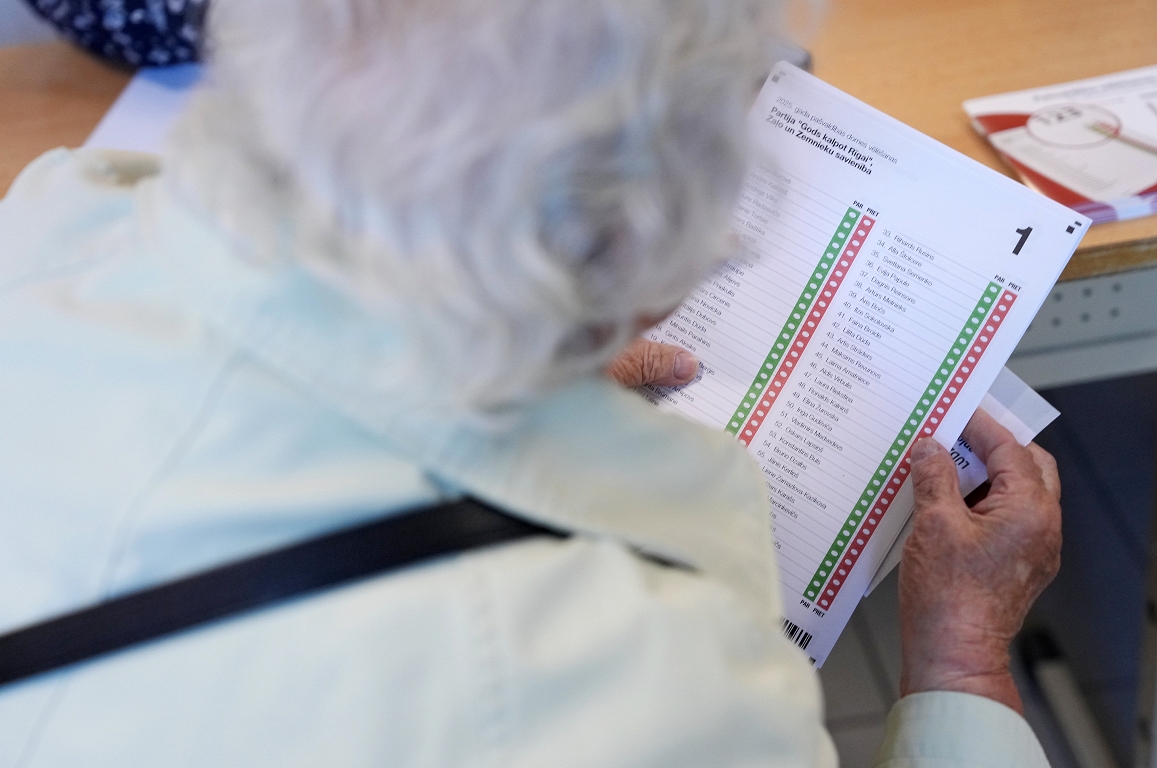


:format(webp)/s3/static.nrc.nl/images/gn4/stripped/data132512191-bf7b93.jpg)