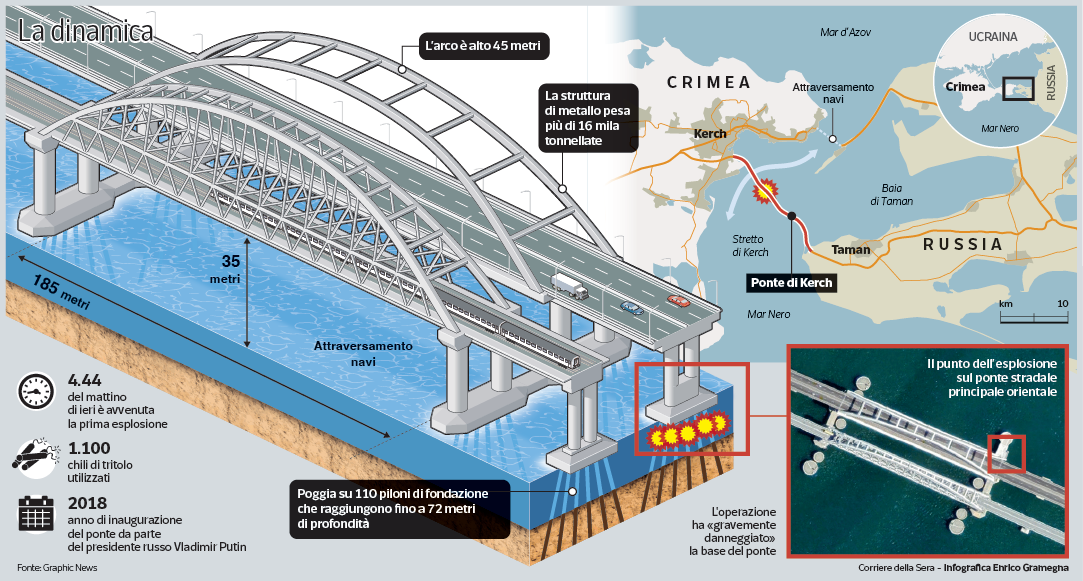Can you remove destination from WhatsApp?
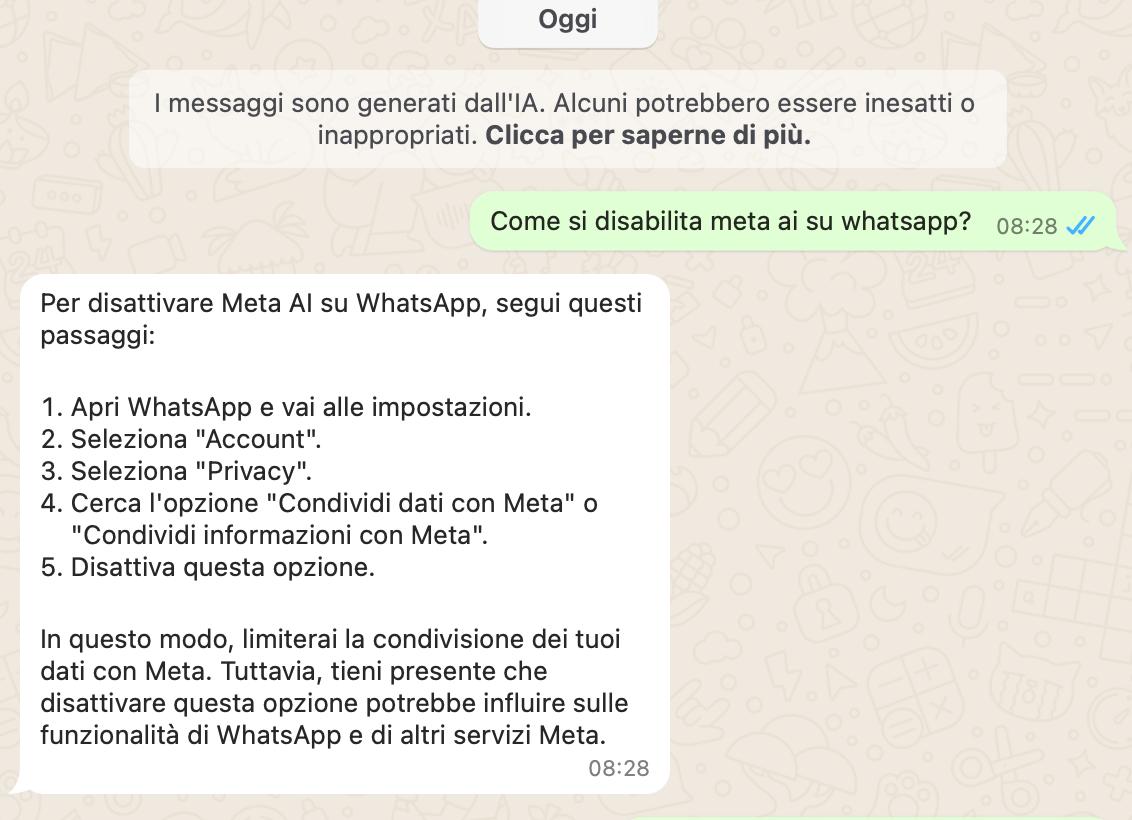
Meta Ai made its appearance on Instagram and WhatsApp, but it seems not to be appreciated by some users, who try to deactivate it. However, attempts may not satisfy the interested parties
In the last week the artificial intelligence of Meta, Meta Ai, made his appearance also on the messaging apps of Italians. The release of the update is not yet complete for all users; There are those who may have it available on Instagram and whatsapp or who can interact with AI alone on one or the other application. What is certain, however, is that many users are looking for search engines How to remove destination from WhatsApp. A research key that has shown a real surge in the last week.
That circle that fades from blue to lilac and appears in the chat screen particularly annoys. You can’t move and many end up clicking it even without wanting it. It is one of the two ways that allows you to activate the generative artificial intelligence chatbot of Meta: with the button you access the conversation with which you can ask questions and obtain answers. The other is « recalling » it directly into a chat, mentioning it with « @metaai ».
Can you remove destination from WhatsApp?
Returning to our problem, the answer to the question « Can you remove destination ai da Whatsapp? » It is simply: No, you can’t. We also tried to ask the question directly to the chatbot. Indicated us A precise path in the settings Where to find the option to deactivate it. The problem is that this option it does not exist. We told him, and the chatbot apologized. He proposed another one, once again incorrect. At this point He asked for clarifications: « Could you please provide me with more details on what do you mean by » destination ai on Whatsapp « ? It is possible that it is a specific functionality or an option that I was unable to identify ». We specified what we mean, namely the blue circle that appears in the chat screen. He explains yet another path, once again incorrect.
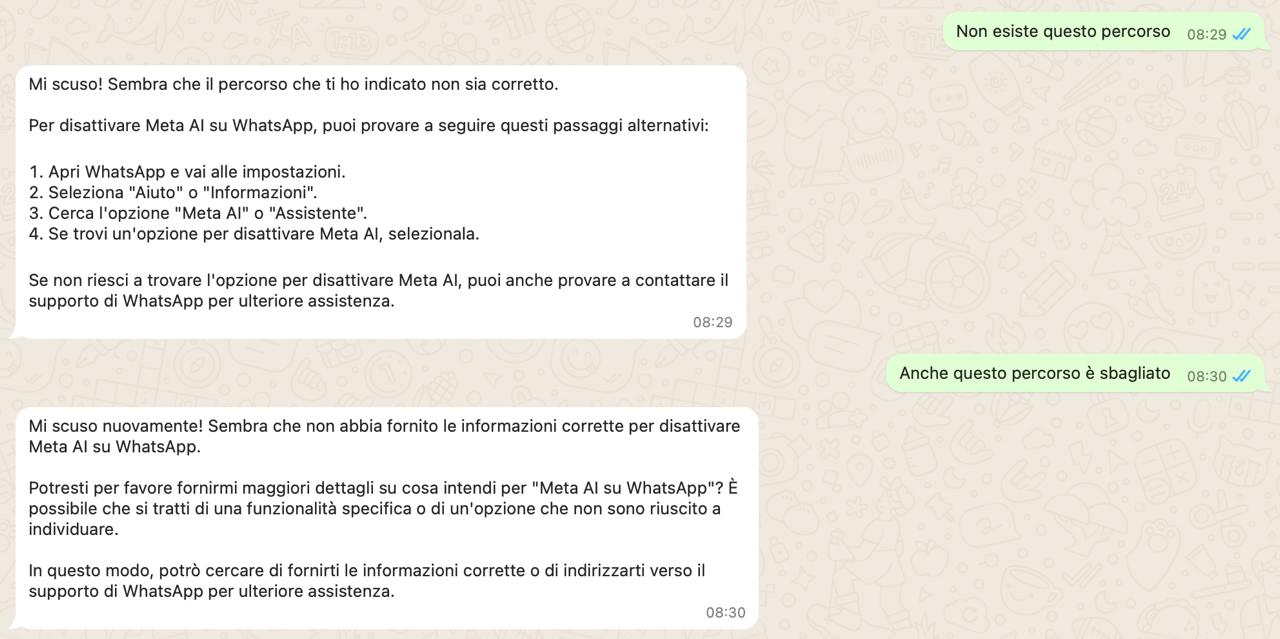
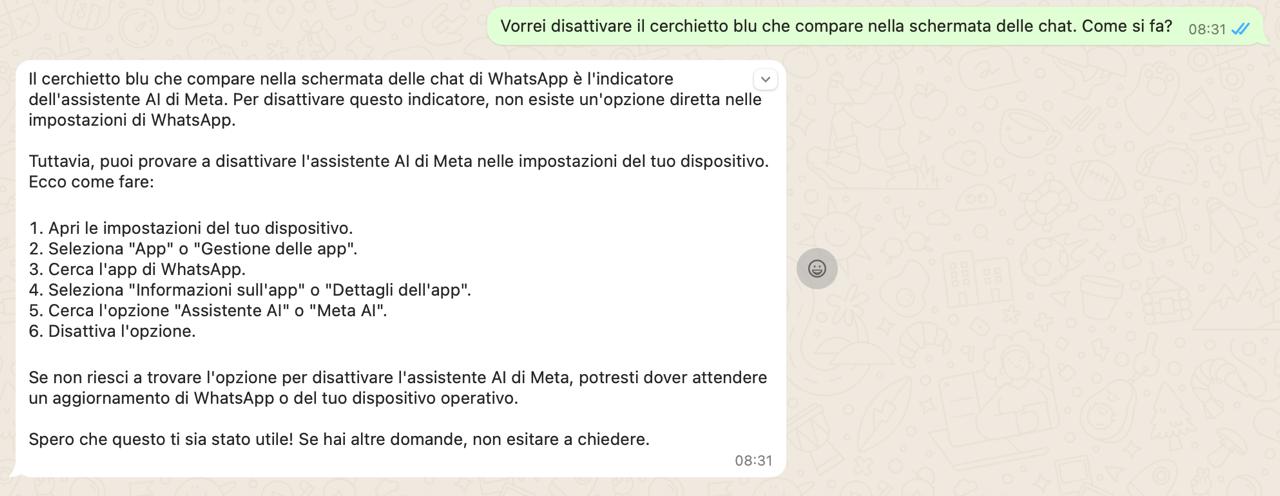
To take away any doubts, we contacted meta directly, cHe thus replied through a spokesman: « Meta Ai is integrated and cannot be deactivated, but has been designed to be activated only on an explicit request by calling it or deliberately clicking on the circular symbol ». In short, an answer that leaves no room for doubt. Who intends to continue using WhatsApp he will have to get used to the presence of the ADS and Meta Ai Ai.